Empower Your Digital Identity Management with AuthX
Secure your organization with AuthX, offering simplified authentication and robust access control. Enhance workflows, user experience, and fortify defenses against cyber threats.Join AuthX, Attendee, and Sponsor at IGEL Disrupt 2024!
Gain exclusive insights into the future of endpoint security.AuthX offers strong security features with flexible authentication modalities to reduce friction and enable productivity.
Say goodbye to long passwords and hello to biometrics, the next-generation medium for device access.
Manage policies, application workflows, and user management with admin tools, enabling security.
Modern & Secure Authentication with UX Workflows to Improve Productivity
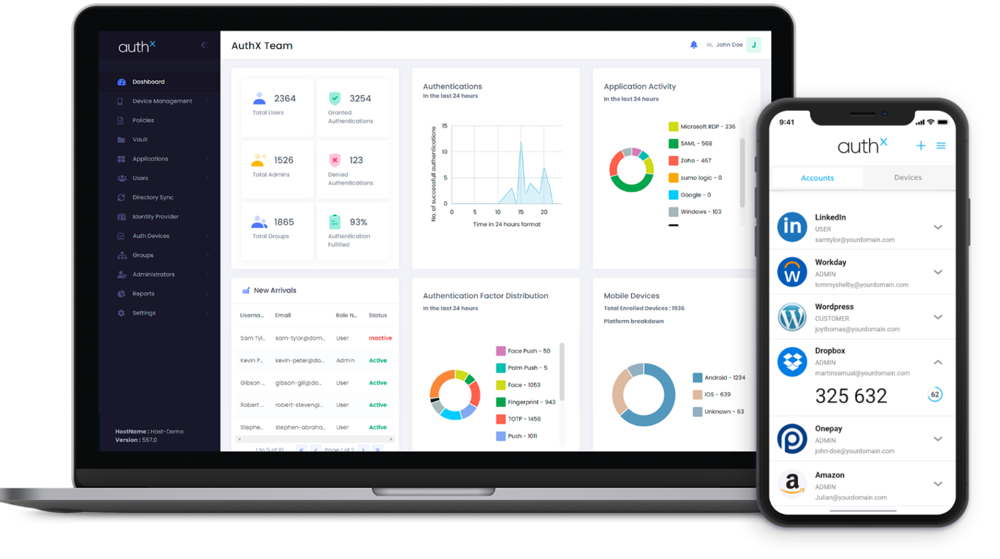
- Passwordless with advanced, real world user experience (UX) focused workflows like kiosk, VDI automation, shared, remote workstation lock and delegated auth
- Authentication options to enable UX - Biometric facial, badge tap, authenticator and mobile push, OTP and more.
- Cloud Native. Securely enable on campus or remote users with advanced authentication and validation workflows
- Standards based. Meet modern NIST, HIPAA and DEA/EPCS requirements
- Enable Zero Trust. AuthX enables you to enable zero trust standards while bridging from legacy technology.
- Proven integration with key industry applications and platforms - Major EMRs, Cloud platforms, virtual desktop and hundreds of applications.
Manage Your Digital Identity & Access Management
- Single Sign-On
- Multi-Factor Identity Authentication
- Identity Access Management
- Workstation Security

Empower your users with secure, seamless access to multiple applications.
You can now sign into any application using a single username and password thanks to AuthX Single Sign-On.
- To access multiple web applications with a single login credential, AuthX employs a strong SAML security system.
- The advanced SCIM method is designed to exchange user identities between identity domains.
- Enable access to legacy applications lacking modern APIs with our advanced RPA tools and password rotation.

- Modern, rules based MFA for Desktop and Web authentication
- Expansive modality support - Biometric, NFC, Mobile, Push
- Stand alone or integrated into your existing identity and authentication stack

- Enable phased implementation of NIST AAL and other modern authentication standards while moving away from insecure legacy authentication like 125khz RFID.
- Provision users in AuthX from your identity lifecycle tool using SCIM

“Escape the ordinary” with AuthX’s powerful Workstation Security module and Zero Trust Policy implemented for organizations to have safe access over all devices.
Access your workstation with the following methods:
- Instead of easily compromised passwords, use Biometrics Authentication.
- Mobile - Approve workstations logins with mobile push notifications.
- RFID - A proximity badge is enough to access your workstation.
- Hardware Tokens - Safeguard your workstations with TOTP-enabled tokens.
Multiple Ways to Create & Implement Secure Authentication
AuthX offers modular solutions so you can choose an authentication approach that works best for you.

AuthX mobile push notification removes the need to memorize long passwords, saving you time and energy.
Other than SaaS and on-premises connections, AuthX offers user authentication software, integrated external applications & APIs.
Remote Access Management
- Implement AuthX MFA in workstations to prevent unauthorized access.
- Securely access remote computers using SSH, RDP, and RADIUS protocols.
- AuthX Zero Trust Policy integrates with MFA to ensure data & information security.


Delegated Access Control
With the AuthX seamless admin portal, allow a specific group or an individual to access required resources.
- Provide users with their own authentication factors for quick access to shared workstations.
- Easily secure your desktop in multiuser environments with fast MFA deployment in any organization.
- Provide users with a "Delegated SSO" solution that does not require any license to activate user groups with authentications assigned for specific purposes.
Integrate with Multiple Applications
Customize your AuthX enterprise identity management experience by linking accounts with external applications & specialized integration for organizations. Choose from popular solutions for point-of-sale, time tracking, E-commerce & more.












Don't just take our word for it, hear what our customers have to say!
"We have worked with AuthX for a while and believe they are the premier platform with the best team in the space. Due to the compelling value proposition for our use cases, we utilize AuthX as an integral piece of our authentication strategies."
"At Inspira, we demanded the best and most secure authentication platform in the industry. Multi-Factor authentication and passwordless log in for our team members, is as important as it can gets for us. AuthX is leading the charge and is the best platform we have seen in the marketplace."
63%
Of confirmed breaches have been due to weak, stolen, or default passwords, according to Verizon. With AuthX we can help you avoid this, tune into AuthX now to live a stress-free passwordless life.
Request a Demo Today!
News and Events
Current Trends & Blogs
- March 22, 2024165 LikesWhat is Multi-factor Authentication (MFA)?With the rise in cyber-attacks in recent years, businesses must...
- Secure Access Control Trends for 20242023 was a stark wake-up call for cybersecurity. Data breaches,...
- What is Identity and Access Management? Dive into IAMNavigating the path to a more secure digital future involves...












