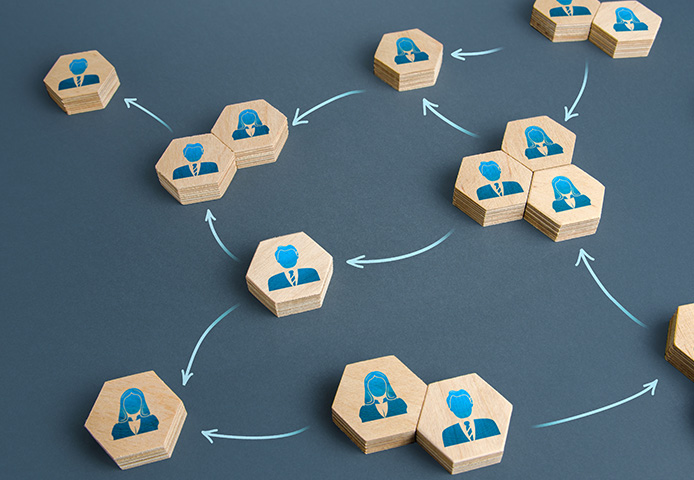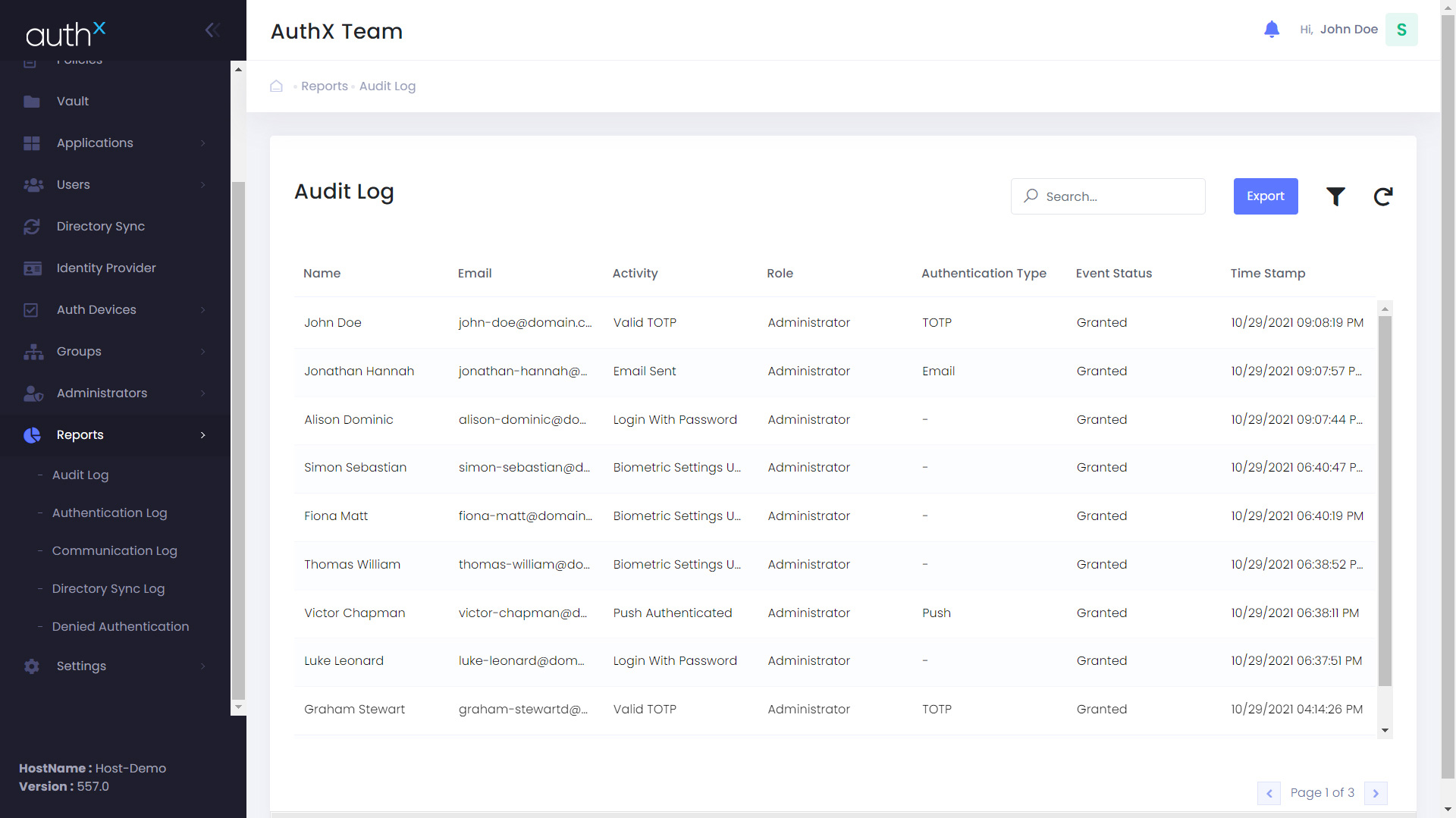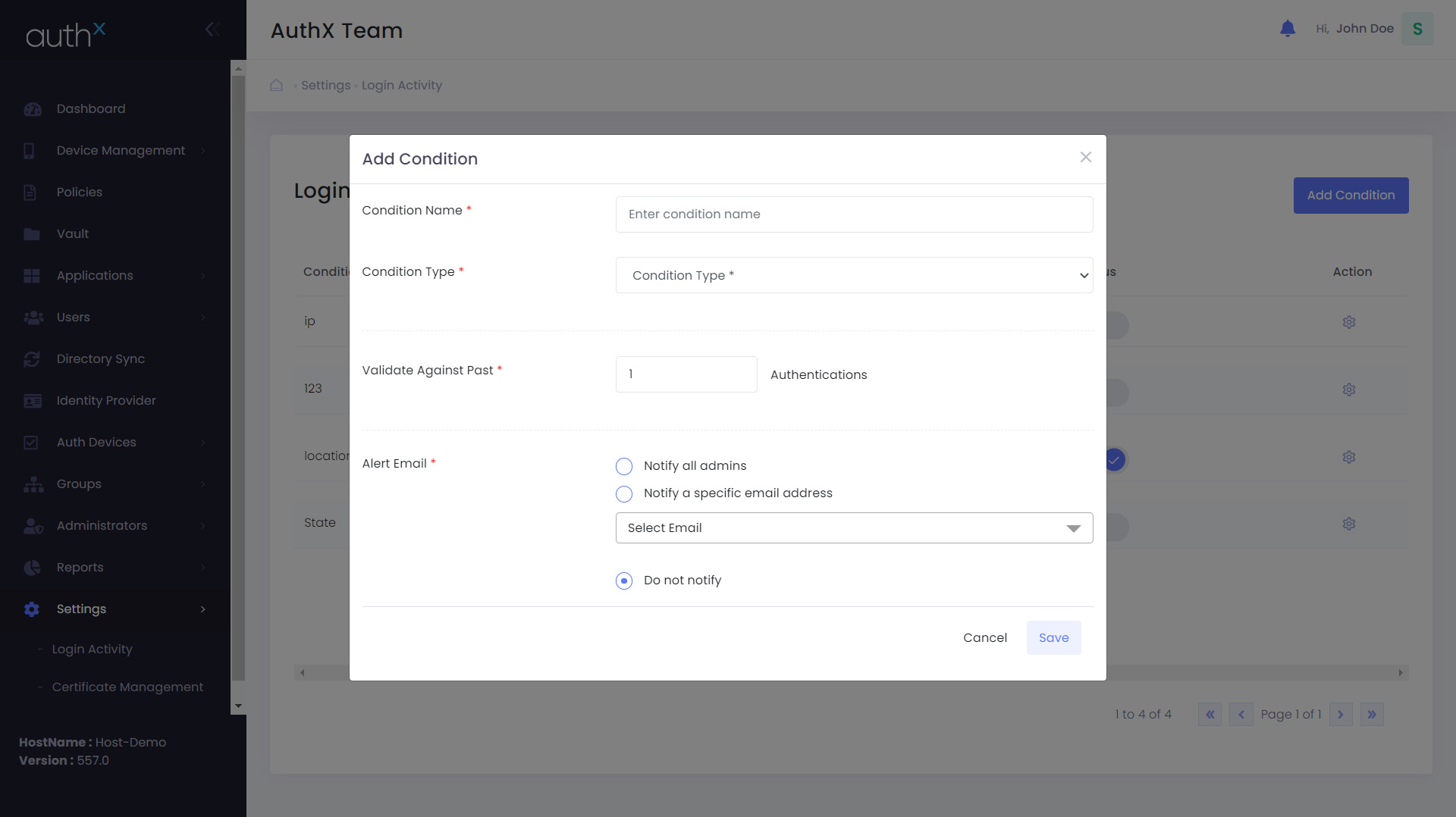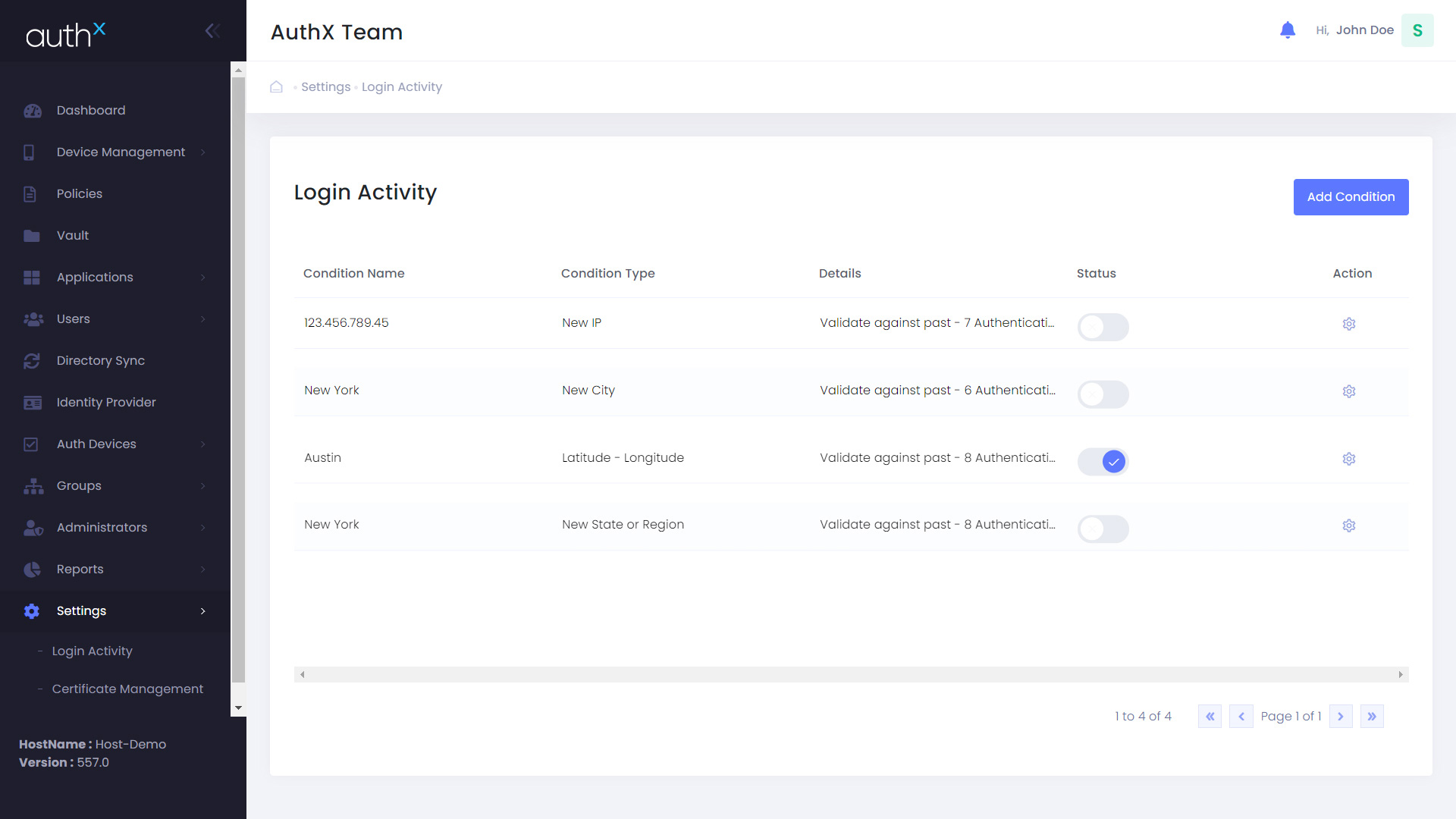AuthX Reports, Audit and Authentication Logs
The reports feature on the AuthX dashboard enables the company to monitor user and admin activity. It enables you to create reports on the event’s status as well as the user’s current authentication factor.
Access to specific report logs and authentication logs can be restricted by administrators. Set up alerts to detect suspicious activity and limit user access to keep your business safe.
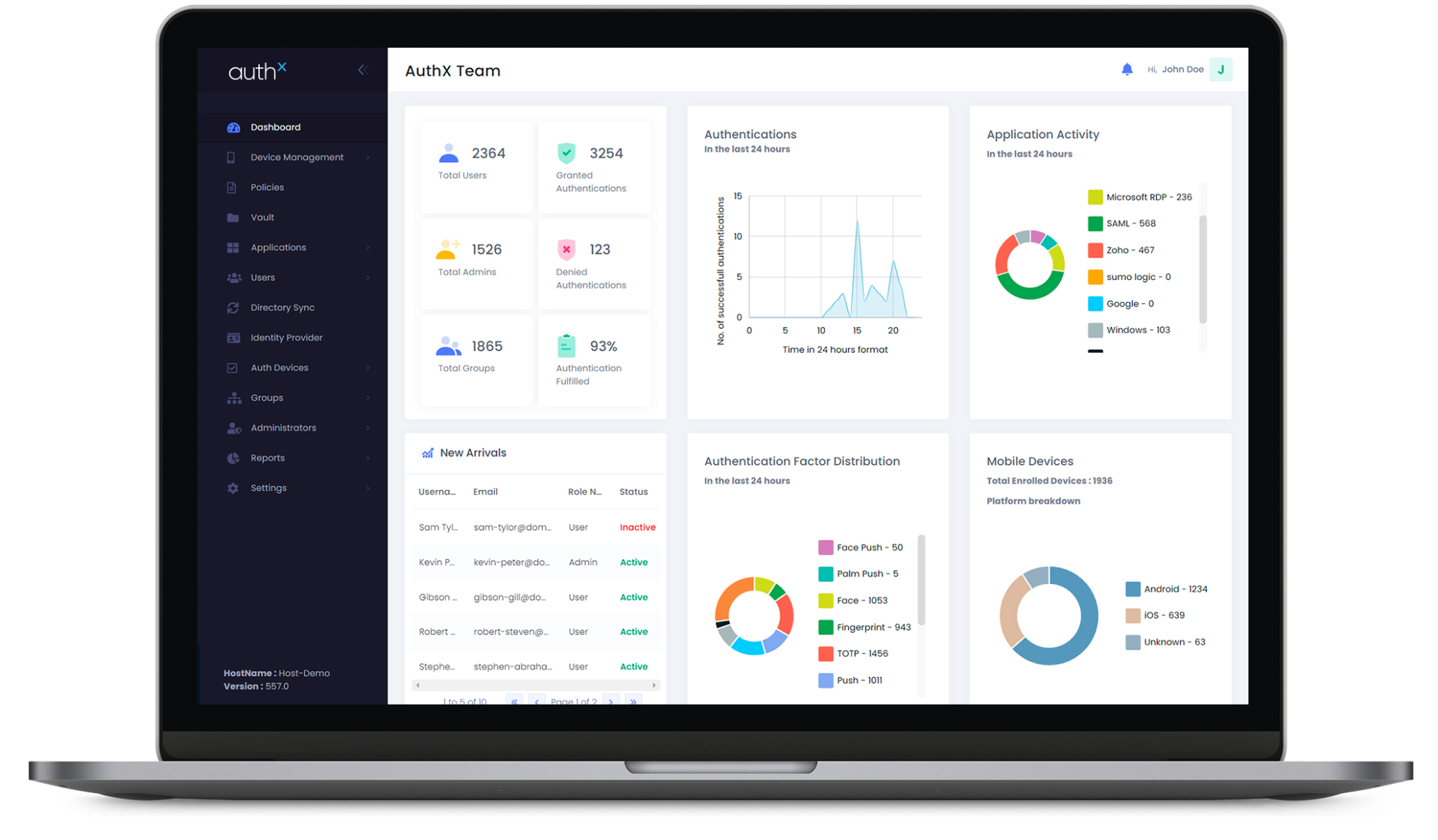
The Benefits of Reports and Analytics
There is no friction between the user and the administrator.
Instantly generate authentication reports for both the user and the administrator on both on-premises and cloud servers.
Easy Access to Both User and Admin Activity Through the Portal
Set Up Alerts to Monitor Suspicious Activity as Soon as it Occurs
Administrators can configure various types of conditional alerts based on contextual factors such as geographic location, network conditions, and device statistics. Set the frequency of your authentication failure reports in accordance with your organization’s risk policy
A Dashboard That Makes it Simple and Easy to Enroll and Manage Users
Improving Data Visibility
Allow Users to Manage Their Authentication Overview

Frequently Asked Questions
The Audit Log, Communication Log, Authentication Log, Directory Sync Log, and Denied Authentication Log are all generated by the report Log in AuthX.
In Audit Log, find the user’s current status under the event status and the user log timings under the time stamp.
The application’s owner can control, delegate, and restrict admin access to applications.
Yes, AuthX generates strategic reports on the authentication factors used by users at any given time.
Additional Platform Features