Delegated User Authentication
AuthX Delegated Access allows you to add our quick MFA security to desktop access in multi-user environments.
Delegated Access with AuthX
Advantages of Delegated Access
Successful Work Distribution
To achieve work objectives, give tailored options to groups of people.
Simplify the Procedure
Simplify the authentication process and lessen conflict between the administrator and the user.
Increase Your Performance
An organization can boost productivity and deliver results on schedule thanks to AuthX.
Enhanced Security
Apps will be more secure if they use two or more authentication factors.
Delegated SSOfor Users to Access Easily
With AuthX Delegated SSO, you can create new user groups and grant them access to specific online applications without the need for a new license. AuthX allows you to create reports and conduct audits whenever and wherever you want.
SSO Delegated by AuthX
- Users are not permitted to exchange credentials with AuthX Delegated SSO.
- It is not necessary to add a license each time a new user group is created.
- Examine user accounts and the authentication options available.
Boost User Productivity While Lowering Device Costs
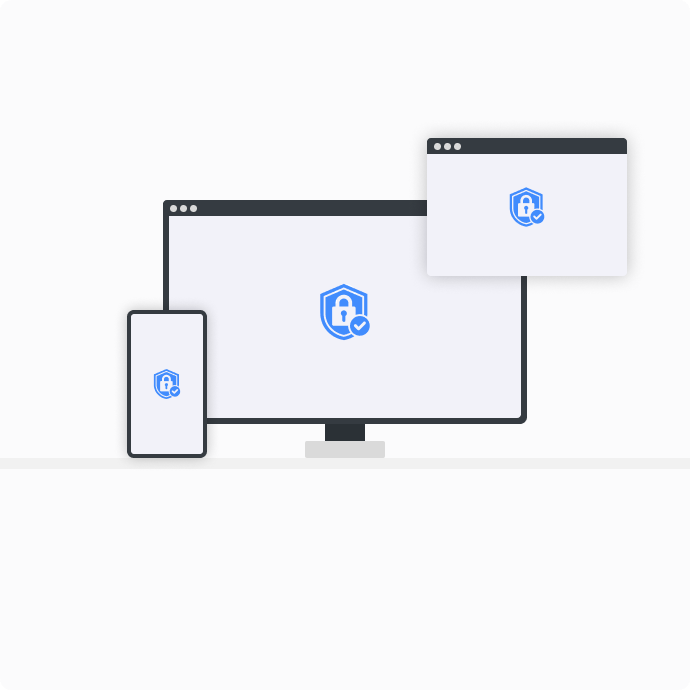
Maintain Your Privacy and Security Even When Using Shared Resources
Meet the Goals and Objectives of Your Organization

Frequently Asked Questions
How effective will the delegated access option be?
Allow a user or a group of users to access specific options with AuthX to keep authorized and restricted resources separate among the users.
How will MFA assist with delegated access?
Delegated access enables users to quickly access shared workstations using their own multi-factor authentication.
Can a user access the files of another user on the same workstation when using shared resources?
No, a user’s authentication only grants access to his or her own files. It is impossible to access other people’s data when using a shared workstation. With the help of AuthX IAM, you can assign multiple users to the same workstation without jeopardizing data security.
How can I locate user authentication logs in AuthX?
You will find options such as Audit Log, Authentication Log, Communication Log, Directory Sync Log, and Denied Authentication Log under the reports section; select the required options to access authentication logs.
