IAM vs PAM: What’s the Difference and Why it Matters for Modern Access Security?
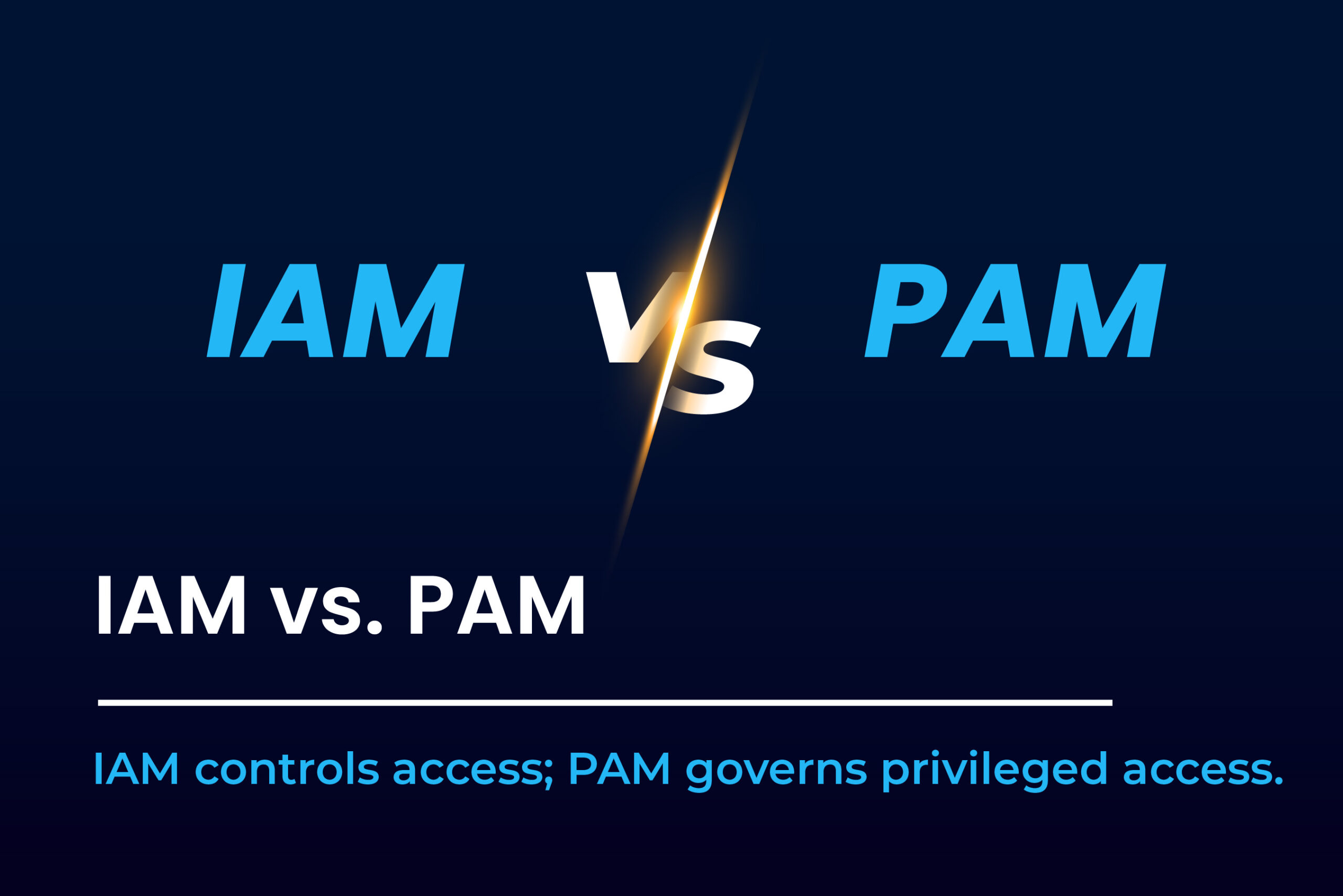
We hear it all the time in security conversations: “Do we need PAM if we have IAM? Or can IAM cover all our access needs?” It’s a fair question, but the answer isn’t as simple as choosing one or the other. What is IAM and what is PAM are two of the most important questions for modern security, and understanding their differences can help secure your organization.
IAM vs PAM is a frequent debate in IT security, but the truth is, they work better together. Identity and Access Management (IAM) and Privileged Access Management (PAM) are often talked about as if they’re interchangeable, but they serve very different purposes.
Even today, many teams struggle to understand how these two fit together in a modern security strategy. So, let’s unpack the difference between IAM vs PAM and why both are essential to keeping your digital assets safe.
What Is IAM (Identity and Access Management)?
IAM is like the front door to your digital world. IAM ensures the right people get in and only do what they’re allowed to.
We often hear IAM described as “who can do what” across your entire organization. It governs access control from logins to cloud apps, workstations, and mobile devices. At its core, what is IAM focused on? User authentication and authorization, verifying identity with passwords, biometrics, or passkeys, and determining permissions once inside.
A robust IAM system includes:
- Single Sign-On (SSO) to simplify access across apps
- Multi-Factor Authentication (MFA) to add layers of security
- Role-Based or Attribute-Based Access Control (RBAC/ABAC) to manage permissions
- Risk-based policies that adjust access requirements based on context
- Audit logs for tracking who accessed what and when
What is IAM really good at? Making user authentication seamless while ensuring strong access control across your environment.
What Is PAM (Privileged Access Management)?
If IAM is the front door, PAM is the vault where the crown jewels are kept. PAM focuses exclusively on managing and monitoring privileged users with elevated rights to critical systems like servers, databases, or cloud environments.
Why does this matter? Because privileged accounts are the most valuable targets for attackers. If a hacker gets admin credentials, they can do massive damage — steal data, disrupt services, or move laterally through your network.
PAM vs IAM becomes critical when distinguishing between general and high-risk access. PAM solutions help protect these powerful accounts by:
- Enforcing least privilege — users get only the access they need, and only when they need it
- Providing just-in-time (JIT) access, so elevated rights are temporary and tightly controlled
- Vaulting and rotating passwords or secrets to prevent credential theft
- Recording sessions to monitor and audit privileged activities
What is PAM good at? Adding an extra layer of access control and visibility where it matters most.
Key Differences Between IAM and PAM
At this point, you might say, “Okay, IAM and PAM sound related, but how exactly do they differ?” Here’s a quick comparison:
| Feature | IAM | PAM |
|---|---|---|
| Primary Focus | All user identities & access control | Privileged access control only |
| Access Types | Regular users (employees, contractors) | High-risk users (admins, root users) |
| Authentication | MFA, Biometrics, Passwordless | JIT user authentication, session logs |
| Visibility | Who can access what | What privileged users do, when, and how |
| Enforcement Tools | SSO, RBAC/ABAC, risk-based policies | Password vaulting, session recording, least privilege enforcement |
| Goal | Enable secure, scalable access | Protect critical systems and data from misuse |
Why Do you need both IAM and PAM?
We hear a lot of conversation about whether organizations should invest in IAM or PAM first. Honestly, it’s not a matter of “either-or.” You need both.
Think of it this way: IAM handles the 99% of everyday access across your workforce. From nurses logging into patient portals to sales representatives accessing CRM systems, IAM makes sure these logins are safe and smooth.
Privileged access management vs IAM is not about competition, but coverage. PAM covers the 1% — the users who have keys to your kingdom. These accounts can cause outsized damage if compromised. PAM protects against that by tightly controlling and monitoring privileged sessions.
A real-world example we often share: a hospital might use IAM so clinicians can access Electronic Health Records (EHR) with biometric MFA, making workflows seamless and secure. Meanwhile, PAM ensures IT admins accessing the cloud infrastructure do so only with just-in-time privileges and full session audit trails.
When it comes to identity access management vs privileged access management, the best defense is not to choose one over the other — but to integrate both.
Modern Use Cases Where IAM + PAM Converge
The lines between IAM vs PAM are blurring as digital environments get more complex. Cloud adoption, remote work, and hybrid IT infrastructures mean you need solutions that talk to each other.
Here are a few scenarios where IAM and PAM overlap:
- Cloud environments: Multiple admins need different levels of access to AWS or Azure. IAM manages their base identity, while PAM controls privileged cloud admin sessions.
- Remote work with VDI: Users authenticate with IAM to launch virtual desktops. PAM controls and records privileged actions inside those sessions.
- Zero Trust policies: Every access request is evaluated for risk, combining IAM’s identity verification with PAM’s privileged session controls.
- Identity federation: IAM federates identities from multiple sources; PAM applies granular controls on privileged accounts federated into your environment.
All of these use cases support the idea that privileged access management vs identity access management isn’t an argument — it’s a layered strategy.
How AuthX Fits into the IAM + PAM Equation?
At AuthX, we believe identity is the new perimeter and privilege is the new attack surface. That’s why we built a solution that covers both general user access and privileged workflows.
Here’s how AuthX supports your IAM needs:
- Passwordless MFA and biometric authentication for smooth, secure logins
- SSO solution and flexible RBAC/ABAC for fine-grained access control
- Risk-based authentication that adapts in real time based on user behavior
On the PAM side, AuthX helps by:
- Supporting just-in-time privilege elevation workflows
- Integrating with VDI solutions for secure session launch and monitoring
- Providing audit logs and reports for privileged activities
This integration addresses PAM vs IAM challenges and brings unified identity control into modern environments.
Don’t Choose Between IAM and PAM — Choose Both
Closing Thoughts: Identity and Privilege Are Two Sides of the Same Coin
To wrap up, privileged access management vs identity access management is not a battle, it’s a balance. IAM gives you broad access management for your workforce. PAM delivers deep control and oversight for your most sensitive accounts.
If you want a single solution that balances everyday access and high-stakes security, you owe it to your team to explore what AuthX offers.
Ready to see how? Schedule a demo and let’s talk about securing your digital perimeter from every angle.
FAQs
What is IAM and why is it important?
IAM stands for Identity and Access Management, a system that controls user authentication and permissions across your organization to improve security and streamline access control.
What is PAM in cybersecurity?
Privileged Access Management focuses on securing elevated accounts by enforcing strict access control and session monitoring for admin-level users.
What is the difference between IAM and PAM?
The difference between IAM and PAM lies in scope: IAM governs all users’ access control, while PAM targets privileged accounts with high-risk user authentication and control needs.
How does IAM help with access control and user authentication?
IAM helps by centralizing user authentication, applying role-based access control, and ensuring only authorized individuals can access systems, reducing attack surfaces.






