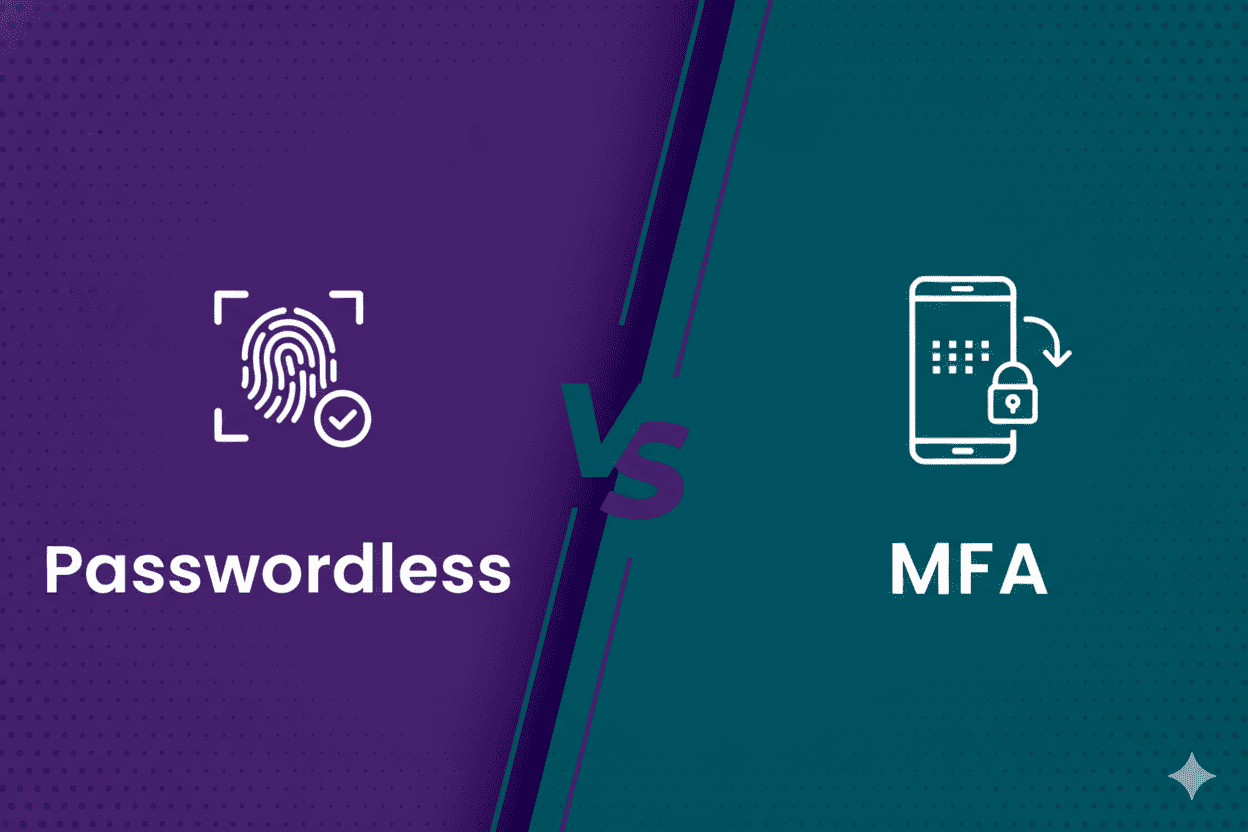Guide: 10 Essential Tips to Prevent Account Takeovers

Cybersecurity headlines often focus on data breaches or ransomware, but one threat quietly causing major damage is account takeovers (ATOs). In 2024, ATO attacks surged by 250%, largely due to seasonal traffic spikes and strategic credential stuffing campaigns.
What’s worse, these attacks have evolved far beyond simple password theft. Today’s ATOs are fast, silent, and often automated by sophisticated tools. They don’t just impact individuals; executives and entire enterprises are also at risk. We often hear small business owners say, “We’re too small to be a target.” But from what we’ve seen, attackers don’t discriminate, they go after easy prey, no matter the size.
In this blog post, we’ll share what account takeover really means, how attackers succeed, and practical strategies you can use to protect yourself and your organization. Along the way, we’ll highlight some real-world examples and offer recommendations based on years of experience.
What Is an Account Takeover (ATO)?
An account takeover happens when someone gains unauthorized access to an existing account, typically by stealing login credentials or hijacking sessions. This isn’t the same as identity theft, where criminals create new accounts under someone else’s name. Instead, ATO is about hijacking what you already have.
The typical ATO attack follows a familiar pattern. First, attackers gather information about their targets through phishing or by buying stolen data on the dark web. Then, they use stolen credentials or social engineering to break in. Once inside, they often lock the real user out by changing passwords or email addresses. Finally, they monetize the access, whether by making fraudulent purchases, stealing sensitive data, or moving laterally to other systems.
Understanding this attack lifecycle is key to spotting vulnerabilities before they become disasters.
The Alarming Growth of ATOs
You might wonder just how bad the problem is. Let us share some numbers:
- Account takeovers rose by 250% year-over-year between 2019 and 2020, and the trend continues upward.
- Around 40% of fraud happens within just 24 hours after the initial breach, showing how quickly attackers act.
- Financial losses due to ATOs jumped by 72% as attacks became more sophisticated.
And if that’s not enough, the dark web’s economy makes it easy for attackers to operate. Botnets and stolen credentials are now cheaper than ever, often sold for mere pennies. The combination of low cost and high reward means attackers keep ramping up their efforts.
How Do Account Takeovers Happen?
Let’s unpack the most common methods attackers use because knowing the enemy helps us fight back.
Phishing remains the most popular vector. Attackers send fake emails that look like they come from your bank or company, tricking victims into entering credentials on fake login pages. What’s new is how attackers bypass MFA with “prompt bombing” — flooding victims with login approvals until one slip through, or proxy kits that relay your MFA prompts to the attacker in real time.
Credential stuffing and brute-force attacks exploit password reuse. Botnets test thousands of username-password pairs per hour. If you use the same password across sites, your risk skyrockets.
Then there’s SIM swapping, a sneaky trick where attackers hijack your phone number by fooling your mobile carrier. Once in control, they intercept SMS-based codes, making 2FA via text messages useless.
Another surprisingly common method involves email change exploits. Many services don’t require re-entering your password when changing the recovery email, allowing attackers to lock you out immediately.
Finally, malware and keyloggers can silently steal session tokens or cookies, letting attackers bypass passwords entirely by logging in automatically from infected devices.
10 Ways to Stop Account Takeovers in their Tracks
Defending against ATOs means layering your security. think of it as a comprehensive strategy, starting with good habits and extending all the way to enterprise-grade identity access management. Here’s what we recommend:
1. Deploy Phishing-Resistant MFA
Skip SMS and email codes. Use biometric authentication (like Face ID), hardware tokens (such as YubiKey), or passkeys that rely on cryptographic proof instead of shared secrets. These methods are much harder to intercept, even with phishing kits that mimic login pages.
2. Use Passkeys and Eliminate Passwords Where Possible
Passkeys, built on FIDO2 and WebAuthn, let users authenticate with device-based credentials instead of passwords. For example, logging into your bank app using Face ID with no password is safer and smoother. This eliminates common phishing and credential stuffing risks.
3. Never Reuse Passwords
Credential reuse is still the biggest contributor to account takeovers. If one site gets breached, attackers try those same credentials everywhere, a tactic known as credential stuffing. Use a password manager like 1Password or Bitwarden to create unique logins for every account.
4. Require Password Re-Entry for Email Changes
Attackers often exploit weak account settings to change the email tied to your account without verifying identity. Requiring users to re-enter their current password or use MFA during email updates blocks this. It’s a simple yet often-missed policy that prevents full account lockouts.
5. Enable Just-in-Time (JIT) Access and Least Privilege
Give users access only when needed and revoke it when it’s not. For example, a contractor accessing sensitive data for a day shouldn’t retain those permissions forever. JIT access drastically reduces what an attacker can do if an account is compromised.
6. Use Role- and Attribute-Based Access Controls (RBAC/ABAC)
Instead of giving static access, assign roles and attributes that adapt to context—like job title, location, or device risk. A finance user logging in from the office might get full access, but the same user on vacation might be blocked or restricted. AuthX supports dynamic policy enforcement like this by default.
7. Monitor User Behavior in Real-Time
Flag logins from new devices, suspicious IPs, or odd hours. If a user normally logs in from New York but suddenly appears in Ukraine at 3 a.m., that’s a red flag. Real-time alerts and adaptive policy responses can stop breaches in progress.
8. Keep Software and Endpoints Updated
Unpatched software is a common entry point, especially browsers, plugins, and mobile apps. Attackers exploit known vulnerabilities to hijack sessions and bypass login altogether. Set up automatic updates or enforce patch compliance to reduce this risk.
9. Educate Users to Spot Social Engineering
Most breaches start with someone clicking a link or giving away a code. Teach users to verify URLs, avoid clicking unknown attachments, and never share MFA codes, even if the request seems urgent. Phishing-resistant tools help, but human awareness still matters.
10. Secure Account Recovery Paths
Security questions like “What’s your pet’s name?” are easy to guess or research. Use more secure methods such as biometric re-authentication, trusted devices, or AuthX Verify for recovery. Without this, attackers can bypass all your other defenses by resetting credentials.
When Things Go Wrong: What to Do If You’ve Been Compromised
No defense is perfect, so knowing how to respond is essential. If you suspect your account has been taken over:
- Change your passwords immediately.
- Revoke any active sessions across devices.
- Alert your service provider to flag suspicious activity.
- Use identity verification tools like AuthX Verify to recover accounts securely.
- Notify your contacts if needed and freeze your credit if financial info was exposed.
- Keep monitoring for further suspicious activity.
Quick action can minimize damage and prevent attackers from digging deeper.
How AuthX Helps Prevent Account Takeovers
At AuthX, we believe security is more than just what you know, it’s what you can prove each time you log in. Our approach layers phishing-resistant MFA, risk-based policies, and behavioral analytics to protect accounts.
We support Biometrics, Badge tap access, and Passkeys to stop phishing in its tracks. Our system enforces re-authentication for sensitive actions like email changes and monitors user behavior to catch anomalies in real time.
Plus, with seamless single sign-on and Zero Trust post-login controls, users get secure, frictionless access that IT teams love to manage.
AuthX Recommendation
If there’s one piece of advice we give to every customer, it’s this: move beyond passwords. Passkeys and phishing-resistant MFA should be table stakes by now. The rest is risky.
Attackers are exploiting outdated login methods faster than most teams can respond. If you’re still relying on passwords and SMS codes, you’re operating with a false sense of security.
We built AuthX to eliminate that risk, because modern authentication should protect your users and simplify their experience.
Your ATO Prevention Checklist
| Security Control | Must-Have in 2025? |
|---|---|
| Phishing-resistant MFA | ✅ |
| Passkeys / Passwordless login | ✅ |
| Re-authentication for email changes | ✅ |
| Behavioral monitoring & alerts | ✅ |
| Policy-based access (RBAC/ABAC) | ✅ |
| Patch compliance + endpoint control | ✅ |
Account takeovers will keep evolving, but so can we. With a clear understanding of the risks and layered defenses, we can outpace attackers and protect what matters most.