Protecting Workstations With Next Level Security
AuthX maintains the security of your identity and workstations by utilizing the broadest range of authentication techniques.
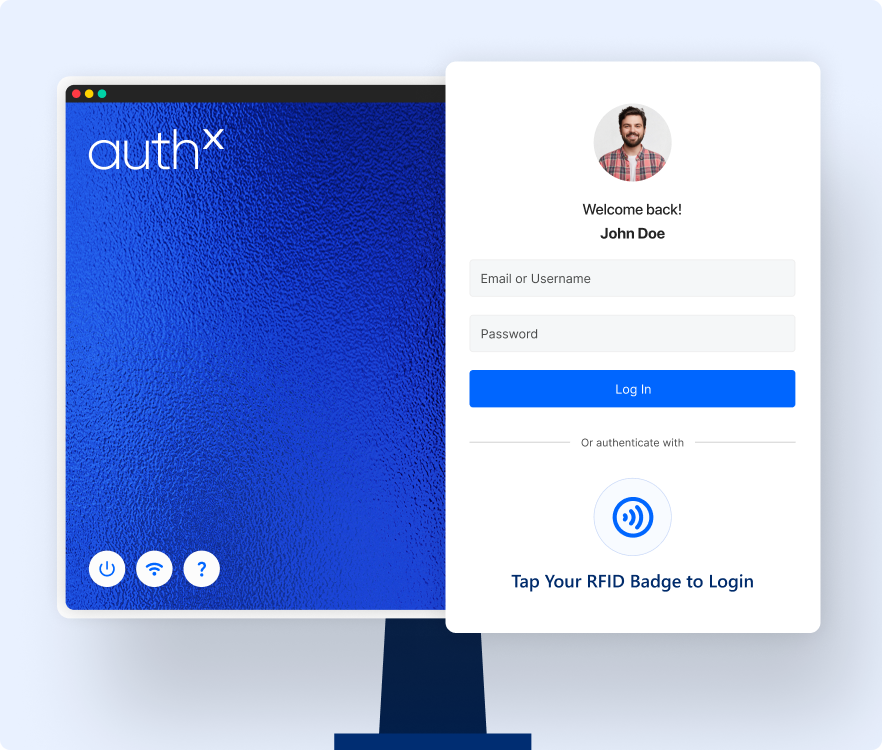
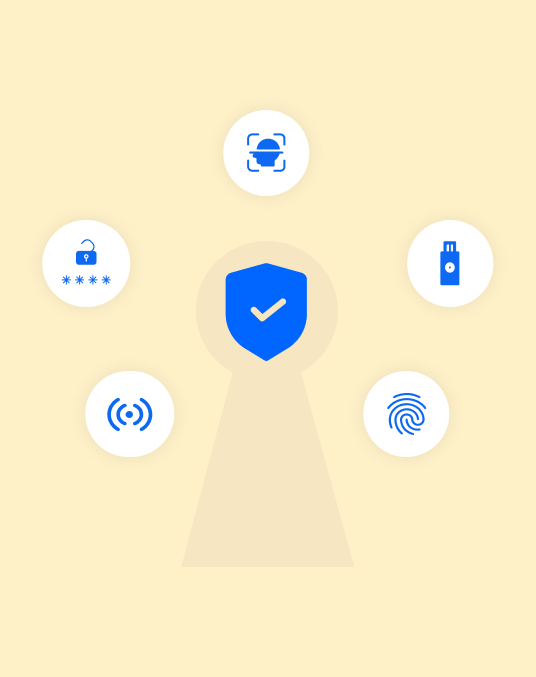
Easily Access Your Workstation
Mobile 2FA, biometrics, RFID, and hardware tokens can be used to create secure access for your workstation. Go beyond 2FA by combining any factors without a password and using MFA to enable a Zero Trust environment.

Biometrics
Rather than easily compromised passwords, use the market's leading face and finger technologies to authenticate your workforce.

Mobile
By requesting a prompt or using mobile biometrics, you can use the AuthX mobile app to receive push notifications to approve workstation logins.

RFID
Tapping your badge or proximity card to the reader is a quick way to gain access to your workstation and allows you to reuse existing credential infrastructure.
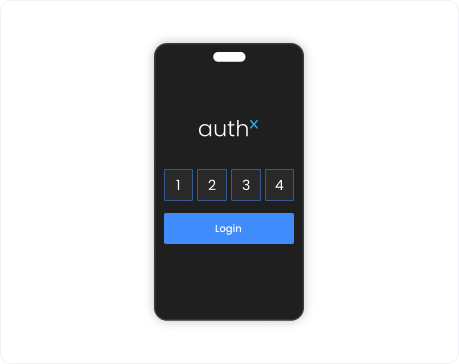
Hardware token
Support for hardware tokens such as Symantec and YubiKey makes it simple to secure your workstation without relying on a mobile device.
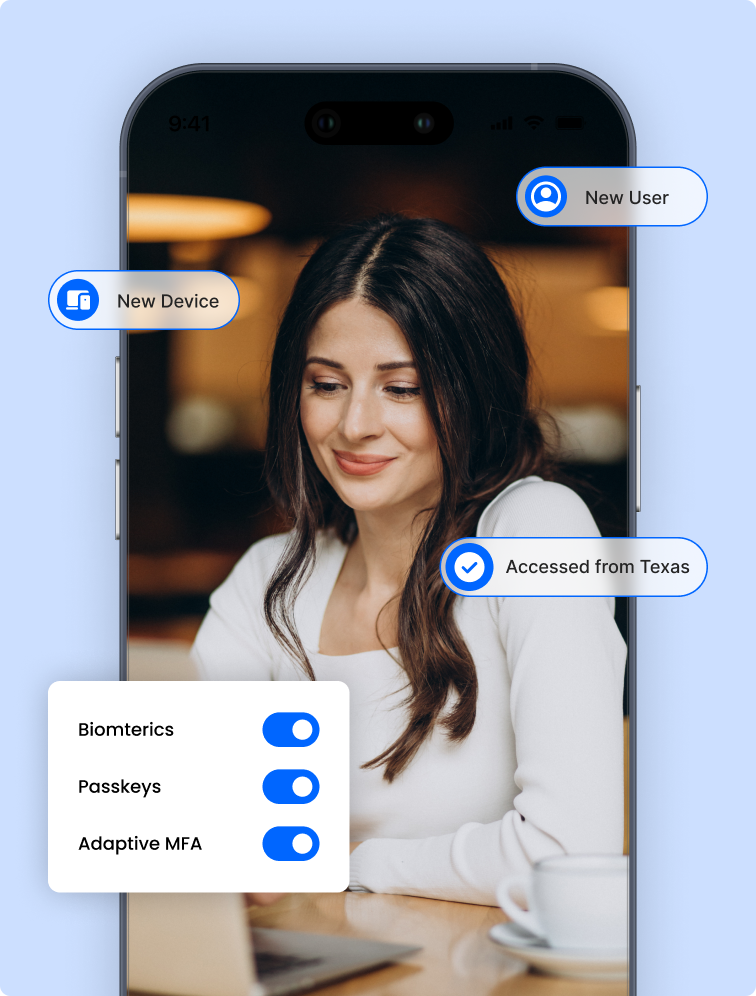
Embrace Zero-Trust Architecture for Enhanced Security
Every workstation that your employees use is part of your overall business network. Having dependable workstation login solutions that provide robust security features is essential for keeping unauthorized users out of your systems.
This is made even more critical if you have shared workstations with multiple users. Using authentication methods like mobile biometrics and hardware tokens allows for a more secure workstation authentication flow as part of a Zero Trust model that provides overall workforce security. With these solutions in place, it’s easy for users to log in and out of their shared devices whenever they need.
AuthX, which is powered by Zscaler’s zero trust architecture, provides a secure authentication layer for online applications, in addition to MFA.

Available Offline Workstation Access
The rise of the remote workplace means you need flexible workstation protection solutions that work regardless of your physical location. If you are working offline, you can still access your workstation using the AuthX mobile app. Simply scan a QR code displayed on your desktop and enter the one-time PIN displayed on your phone. Maintaining remote workforce security is that simple. This can be especially useful for employees who are out in the field, traveling or working at a different location but still need to access their portable workstation devices.
Frequently Asked Questions
Who is at risk of cyber-attacks?
Cyberattacks target web applications with weak passwords and no security layer added to workstations
What MFA tools are used to secure your workstation?
Biometric, mobile, one-time password (OTP), and token-based authentications are all available with AuthX Multi-factor Authentication.
What workstation devices can be connected?
All types of hardware devices can be integrated into AuthX’s security solutions. These include any laptops, desktops, smartphones or tablets that may be networked within your business’ data infrastructure.
