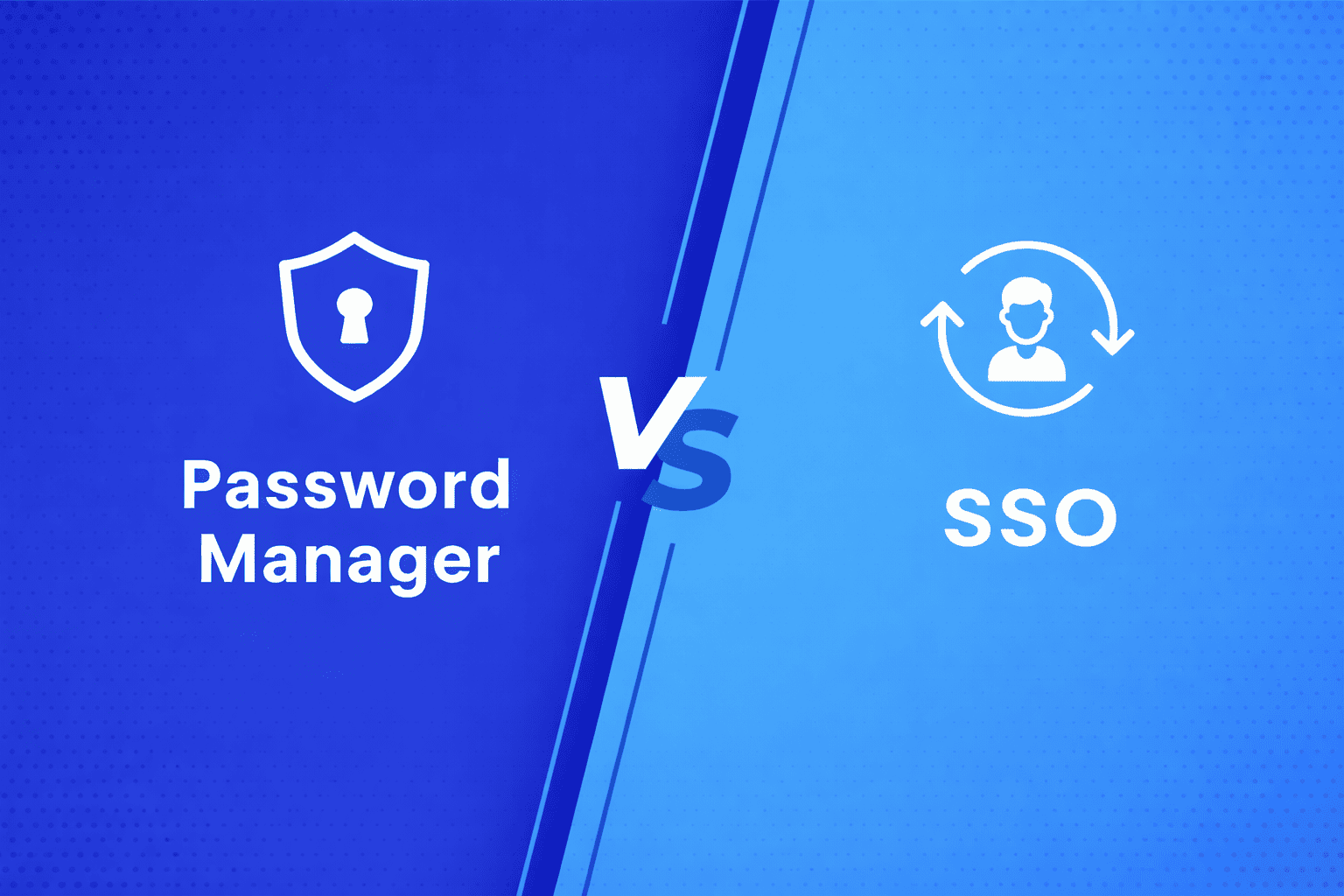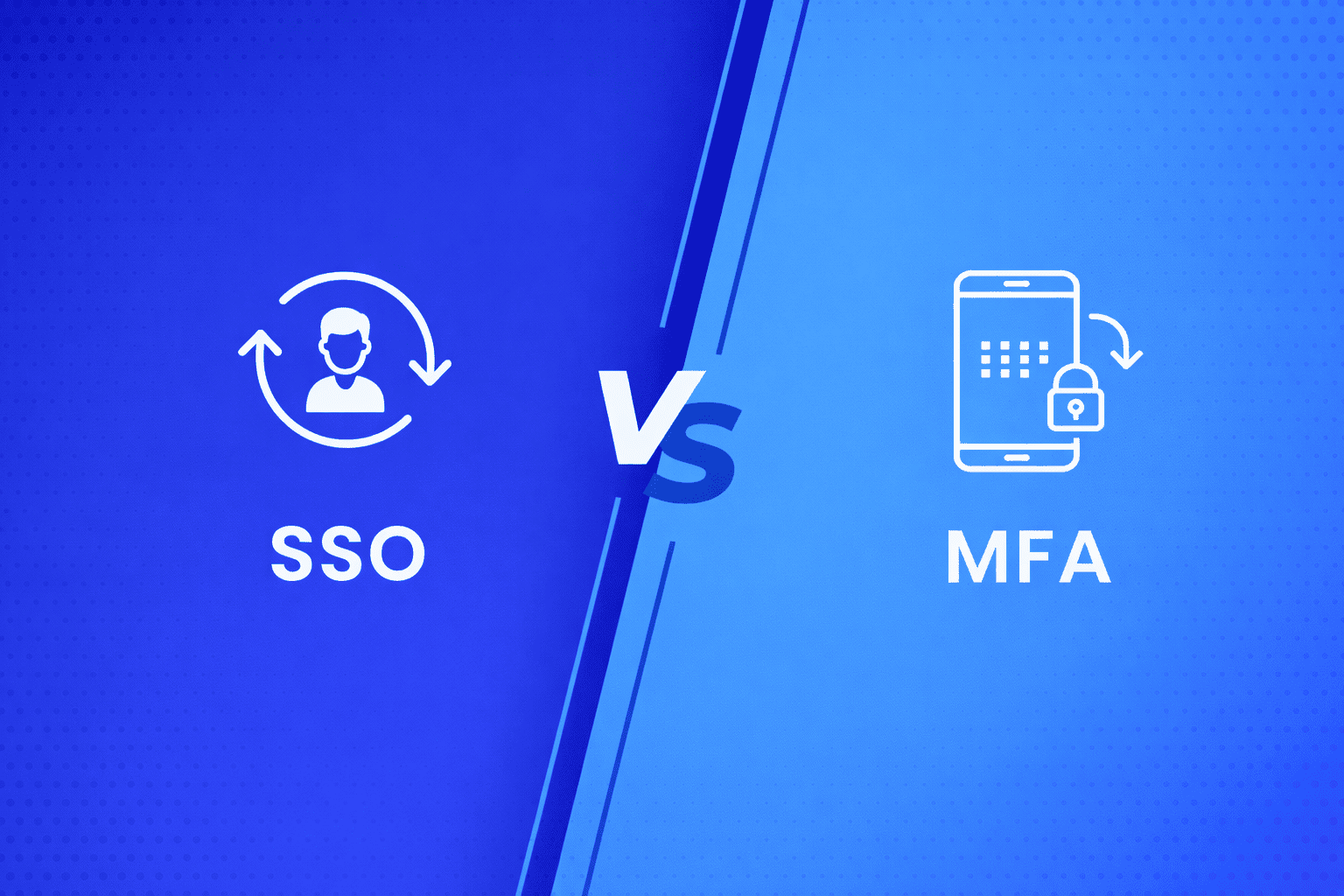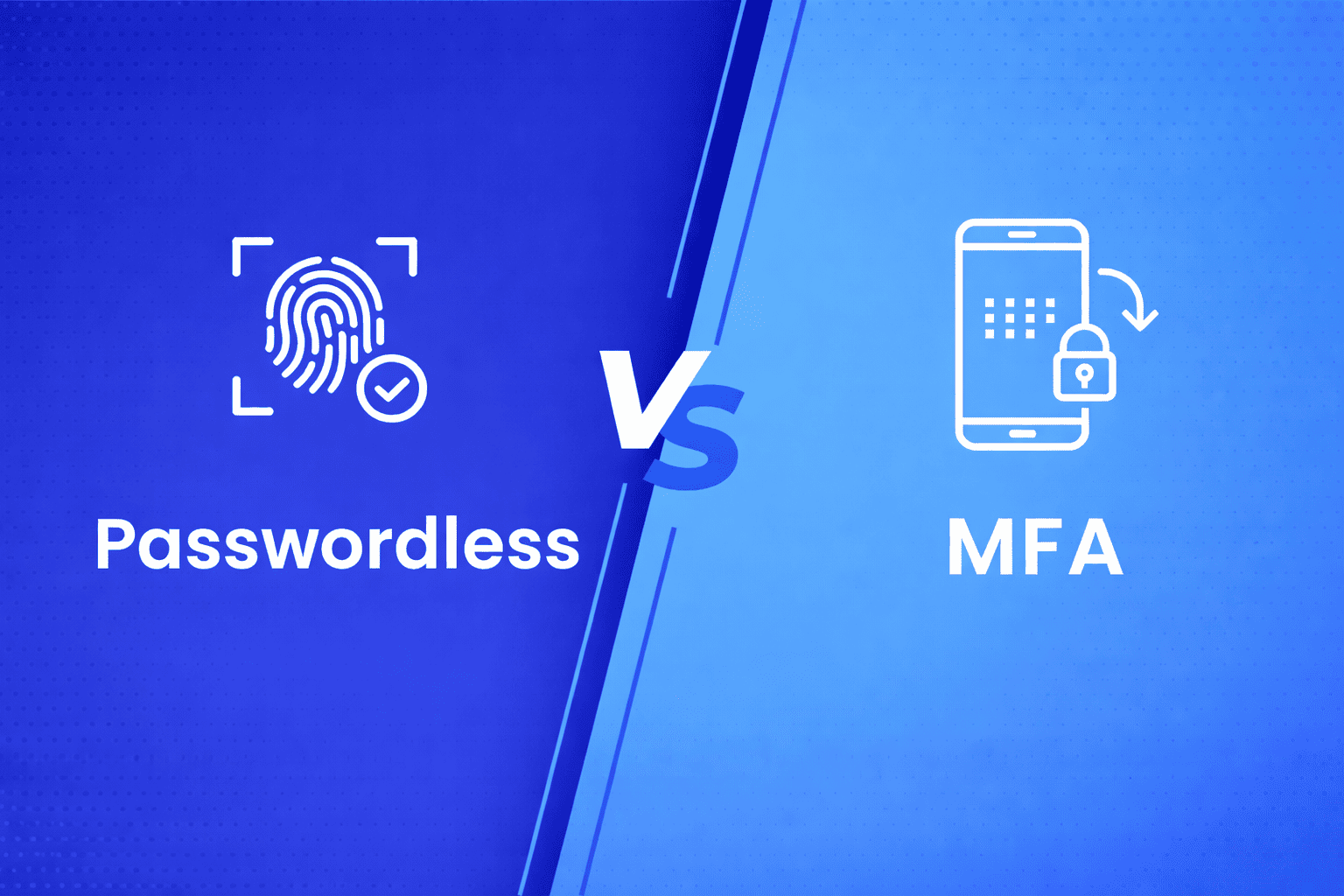Brute Force vs. Dictionary Attack: Which Attack Strategy Should You Fear More?
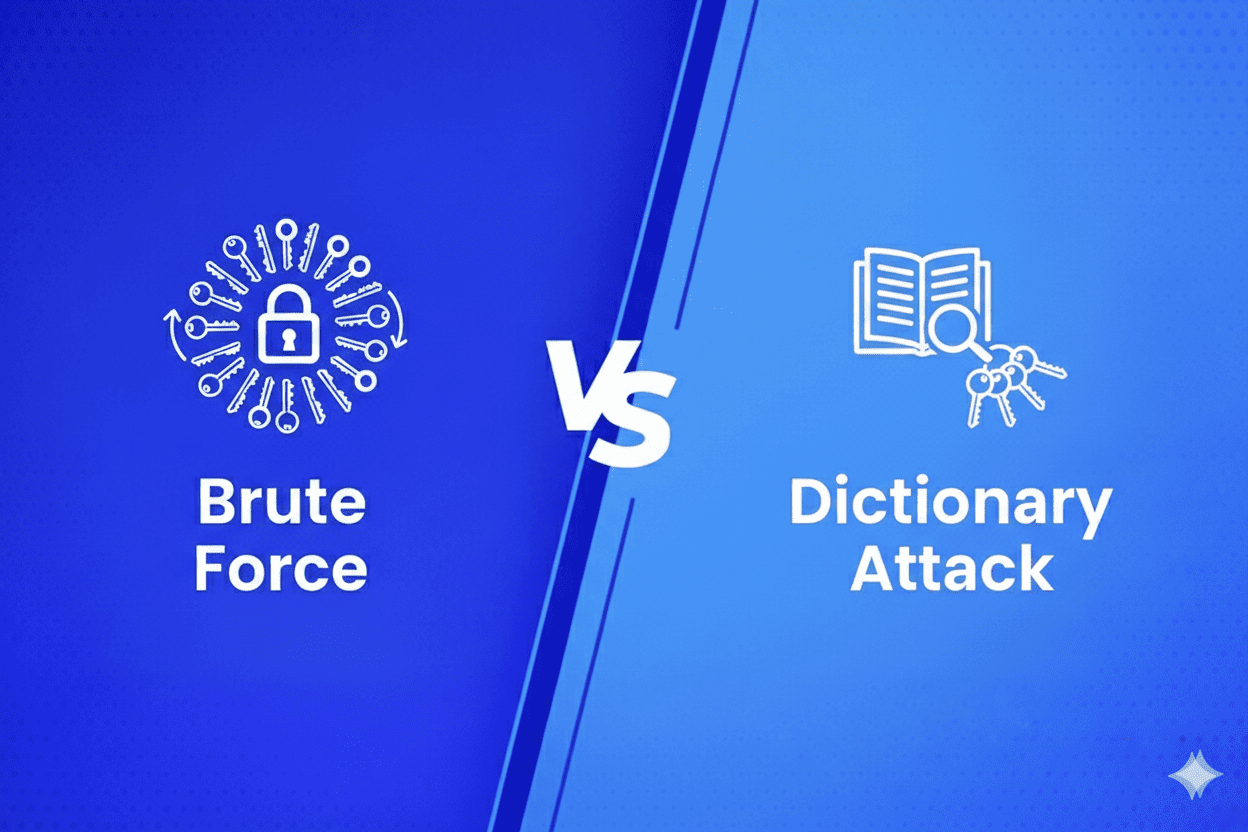
In cybersecurity, understanding the difference between a Brute Force vs. Dictionary Attack is critical to building strong authentication defenses. While the two terms often appear interchangeable, the strategic gap between them can determine whether your system withstands or succumbs to a password breach. Knowing how a Brute Force and Dictionary Attack operates and how to detect and prevent them is foundational to modern Identity and Access Management (IAM).
As data breaches rise, hackers exploit billions of stolen credentials and launch automated attacks that test every possible password combination or rely on pre-built wordlists. Both the Brute Force and Dictionary Attack have evolved beyond simple guessing they now operate at machine speed, powered by bots and GPUs. The consequences are severe for individuals and enterprises alike: credential compromise, data exfiltration, and regulatory violations
What is Brute Force Attack?
A Brute Force Attack represents the most direct assault on authentication systems. In the context of Brute Force vs. Dictionary Attack, this method stands for sheer persistence a mathematical grind of endless combinations. Attackers deploy brute attack software to systematically guess usernames and passwords, hammering exposed endpoints until a valid login occurs.
Defending against a Brute Force and Dictionary Attack begins by treating every repeated login failure as a warning signal. Without proper rate-limiting and adaptive MFA, automated tools can cycle through millions of guesses per second.
How Brute Force Attacks Work?
A brute force attack succeeds because the hacker deploys highly sophisticated software designed for one task: patient, high-speed execution. These bots systematically try thousands, even millions, of character combinations per second. The process is deceptively simple, yet terrifyingly effective:
- Target Selection: The hacker first identifies a specific target, which can be anything from a vulnerable network or an admin control panel to a simple user account.
- The Automated Grind: A bot then takes over, relentlessly submitting guess after guess into the login field. After each attempt, the bot waits for the system’s simple ‘Yes’ or ‘No’ response.
- Critical Access: If the bot successfully guesses the password, the hacker immediately gains unauthorized access to the system and all the sensitive data it contains.
If this initial exhaustive approach fails, the attacker doesn’t give up. Instead, they pivot to more powerful and efficient methods, escalating the threat using sophisticated techniques like dictionary attacks or hybrid attacks. The initial brute force attempt often just starts a larger, more calculated intrusion.
Examples and Defenses for Brute Force Attack
1. Online login brute-force (single-account)
What: Endless Automated attempts to guess a single account’s password by trying many combinations against an online login form.
Example: An exposed admin panel receives thousands of password attempts for admin@company.com.
Detect: Rapid failed logins for one username from one or few IPs (or slow attempts spread over time).
Defence: Per-account rate limiting + MFA + IP reputation blocking
2. Password spraying (a slow brute-force cousin)
What: Attackers try a small set of common passwords across many accounts to avoid lockouts. (Not pure exhaustive brute force but often grouped with brute techniques.)
Example: Trying Password123, Welcome1, Summer2024! across thousands of corporate accounts.
Detect: Many accounts failing with the same small set of passwords; spikes in failed login across usernames.
Defence: Banned-password lists, MFA, velocity rules (detect same password across users).
3. Distributed / botnet brute-force
What: Brute-force attempts spread across many IPs to evade per-IP throttling and blacklists.
Example: Thousands of bots each do dozens of attempts so per-IP thresholds aren’t triggered.
Detect: Low volume per IP but high global volume; many geographic IPs with similar patterns.
Defence: Global rate/velocity rules, device fingerprinting, ASN blocking, and threat-intelligence feeds.
4. Offline hash cracking (database breach → local brute-force)
What: Attacker steals hashed password database and runs offline brute-force or dictionary attacks against hashes (GPU-accelerated).
Example: Dumped hashed passwords are cracked locally to recover plaintext credentials.
Detect: You won’t detect cracking of exfiltrated data until someone uses the credentials — focus on breach detection.
Defence: Strong salted hashing (Argon2/bcrypt), short breach response time, and mandatory resets if hashes leaked.
5. Credential stuffing (automated reuse of breached pairs)
What: Using real username-password pairs from other breaches against your service (overlaps with dictionary attacks).
Example: Mass-testing of leaked creds against SaaS applications to find reused passwords.
Detect: High success rate for reused pairs; many login attempts from scripts using known breached pairs.
Defence: Breached-credential checks, MFA, device & geo anomaly detection, and progressive throttling.
6. SSH / RDP / services brute-force
What: Targeting remote services (SSH, RDP, FTP, SMTP auth) with repeated credential attempts.
Example: Internet-facing SSH on port 22 receives repeated login attempts for root and other accounts.
Detect: Repeated failed auths in service logs, port-scanning precedes attempts.
Defence: Disable password auth, use key-based auth, IP allowlists, jump hosts, and rate limiting.
7. API / token brute-force
What: Attacks against API endpoints or token-based authentication by trying many token strings or credentials.
Example: Abuse of a poorly protected API endpoint to brute force bearer tokens or client secrets.
Detect: High request rates to token endpoints, repeated 401/403 responses, unusual User-Agent strings.
Defence: API rate limits, short-lived tokens, strict client auth, and anomaly detection.
8. Wireless (WPA/WPA2) handshake cracking
What: Capture of a Wi-Fi handshake followed by offline brute-force/dictionary cracking against the passphrase.
Example: An attacker captures the WPA2 handshake at a corporate guest AP and runs offline cracking.
Detect: Difficult to detect the capture — focus on strong passphrase policies and WPA3 where possible.
Defence: Long, high-entropy Wi-Fi passphrases, WPA3, and network segmentation.
9. PIN / local device brute-force
What: Repeated attempts against device PINs or local authentication (smartphones, ATMs, encrypted disks).
Example: Attacker tries PIN codes against a locked phone or attempts to brute a hardware token PIN.
Detect: Repeated local failures, device lockouts.
Defence: Hardware lockout after N attempts, secure enclave protections, and wipe-on-failure policies.
10. Cryptographic key / wallet brute-force
What: Exhaustive search to recover private keys, wallet seeds, or cryptographic keys — usually infeasible for strong keys but attempted for weak/short keys.
Example: Targeting weakly generated keys or short passphrases protecting key stores.
Detect: Usually detectable only when successful (unauthorized transactions).
Defence: Use strong key lengths, secure key storage (HSMs), and multi-party approvals for high-value operations.
What is Dictionary Attack?
A Dictionary Attack is a precision-based password dictionary attack that exploits predictable human behavior. Unlike a brute-force attempt that tries every combination, the Dictionary Attack in Cybersecurity relies on curated lists of words, phrases, or leaked credentials.
In the broader Brute Force vs. Dictionary Attack spectrum, dictionary methods are faster, using known data rather than blind guessing. They succeed because users choose simple, common passwords—a flaw that powers both Brute Force and Dictionary Attack success rates.
How Dictionary Attacks Work?
A dictionary attack achieves its success through sheer, automated efficiency. The hacker’s software systematically tries thousands of commonly used or leaked passwords listed in a specialized dictionary file—files easily acquired on the dark web. If a hacker successfully executes the attack, they gain immediate access to a system and all the sensitive data it contains.
Here is the straightforward attack sequence:
- The List is Loaded: The attacker prepares a customized file containing only the most predictable passwords and known credentials.
- The Automated Assault: A bot takes over, relentlessly entering these passwords one by one into the target login form.
- The System Reveals the Answer: After each guess, the bot waits for the system’s simple ‘Yes’ or ‘No’ response. If the password is wrong, the bot instantly moves on to the next one in the dictionary.
- Invasion: The bot continues this process until it finds the correct combination. Once it successfully logs in, the hacker has the key, gaining full, unauthorized access to the website and its data.
This automated precision guarantees that any account protected by a common or leaked password will eventually be compromised.
Examples and Defenses for Dictionary-Attack
1. Basic Online Dictionary Attack
What: Automated attempts against a login form using a list of common words/passwords (e.g., “password”, “Summer2023”, common phrases).
Scenario: An attacker runs a wordlist against a public web login to find weak passwords.
Detect: Repeated failed attempts using entries from a short, common-password list; spike in failed logins for a set of candidate passwords.
Mitigate: Per-account rate limiting + MFA + banned-password list.
2. Targeted / Personalized Dictionary Attack
What: Wordlist tailored to a specific user or org (names, birthdates, company products, role-based terms).
Scenario: Attacker researches a C-level exec, creates a list from LinkedIn/OSINT, and tests it against their account.
Detect: Attempts include username-specific words or repeated failures centered on high-value users.
Mitigate: Enforce MFA for privileged accounts, require strong password policies, and monitor for username-targeted failures.
3. Credential Stuffing (breach-derived dictionary)
What: Using leaked username-password pairs (or lists of commonly used breached passwords) against other services.
Scenario: A database leak exposes credentials; attackers test those credentials en masse against your app.
Detect: High-velocity attempts across many usernames using the same password(s); successful logins from known breached pairs.
Mitigate: Breached-credential checking, block reuse of known leaked passwords, require MFA.
4. Hybrid (dictionary + mangling rules)
What: Wordlist combined with mangling rules (capitalization, digit/substitution, suffixes) to expand likely variants of words.
Scenario: Try “Summer2023!”, “summer2023!”, “Summer2023#” derived from one base word.
Detect: Many related variants attempted in quick succession for the same or many accounts.
Mitigate: Banned-password patterns, entropy checks, and progressive backoff.
5. Offline Dictionary Attack Against Hashed Passwords
What: Attacker obtains a hash dump and runs dictionary wordlists offline (no rate limits) to recover plaintexts.
Scenario: A breached password database is cracked locally using wordlists until salts/hashes resist cracking.
Detect: Hard to detect during cracking — detect by monitoring for evidence of database access/exfiltration and subsequent account use.
Mitigate: Strong salted hashing (Argon2/bcrypt), rotate secrets, and force resets if a dump is suspected.
6. Password-spraying (dictionary variant)
What: Small set of common passwords tried across many accounts to avoid triggering per-account lockouts.
Scenario: Attacker tries 5–10 common passwords against thousands of corporate accounts.
Detect: Many different usernames showing failures with the same few passwords.
Mitigate: Banned-password lists, MFA, and monitor same-password failures across users.
7. Distributed Dictionary Attacks / botnet-driven
What: Same dictionary but attempts distributed across many IPs to evade IP-based rate limits.
Scenario: Low-per-IP attempts from many geolocations that together constitute a high-volume attack.
Detect: Low volume per IP but high aggregate attempts; similar failure patterns across many IPs.
Mitigate: Global velocity/fingerprint rules, ASN blocking, device fingerprinting, and reputation feeds.
8. Service-specific Dictionary Attacks (SSH, RDP, FTP, API tokens)
What: Wordlists targeted at service logins or API keys rather than web UIs.
Scenario: Internet-facing SSH or API endpoint receives repeated password/token guesses from scripts.
Detect: Repeated auth failures in service logs (SSHd, RDP logs, API 401/403 spikes).
Mitigate: Disable password auth (use keys), restrict access by IP, enforce short-lived tokens, and rate-limit API endpoints.
9. IoT / embedded device Dictionary Attacks
What: Attacks against default or common passwords on networked devices (cameras, routers, printers).
Scenario: Default credentials or common admin passwords on devices get brute-tested using a dictionary.
Detect: Repeated failed logins to device management ports or mass scans for default credentials.
Mitigate: Remove/rotate defaults, network segmentation, and block device admin ports from public internet.
10. Wi-Fi / WPA Passphrase Dictionary Cracking (capture + offline)
What: Capture handshake and run offline dictionary list against the passphrase.
Scenario: Weak Wi-Fi passphrase derived from common words is cracked after handshake capture.
Detect: Hard to detect capture; detect later by unauthorized joins or unusual client behavior.
Mitigate: Use long, high-entropy passphrases or WPA3, and rotate Wi-Fi credentials
Prevention Tips to Neutralize Brute Force and Dictionary Attacks
A successful Brute Force and Dictionary Attack defense requires multiple layers of control. Here’s how to neutralize both attack types effectively:
1. Enforce Multi-Factor Authentication (MFA)
MFA is the single most effective shield against Brute Force and Dictionary Attack attempts. Even if attackers guess the password, the lack of a secondary factor prevents account compromise.
2. Implement Smart Lockout and Rate-Limiting
Restrict login attempts and enforce progressive lockouts to make Brute Force and Dictionary Attack operations computationally impractical. Limit attempts per IP, per user, and per device session.
3. Block Weak and Leaked Passwords
Stop the Dictionary Attack in Cybersecurity cycle before it begins. Maintain banned-password lists and check new credentials against breach data key to Brute Force and Dictionary Attack prevention.
4. Monitor and Analyze Authentication Logs
Use intrusion detection systems to monitor for Brute Force and Dictionary Attack indicators such as repeated failures, login bursts, or same-password attempts across users. Early detection equals faster containment.
5. Deploy Bot Detection and CAPTCHA
Automated bots drive most Brute Force and Dictionary Attack campaigns. Incorporate CAPTCHA, liveness detection, and behavioral analytics to separate humans from scripts.
6. Educate Users and Promote Password Managers
Weak password practices enable Dictionary Attacks on Passwords. Train users to create unique, strong passphrases and store them securely using password managers reducing exposure to both Brute Force and Dictionary Attack tactics.
7. Keep Systems Patched and Monitored
Unpatched systems become entry points for Brute Force and Dictionary Attack automation. Regular updates, zero-trust segmentation, and hardened endpoints form your last line of defense.
Brute Force vs. Dictionary Attack: Key Takeaways
Both Brute Force and Dictionary Attack methods exploit one fundamental vulnerability human predictability. A Brute Force Attack in Cybersecurity relies on computation; while a Dictionary Attack leverages psychology. When combined, they form a comprehensive password-cracking threat that modern enterprises must anticipate.
- Brute Force vs. Dictionary Attack Difference: Brute force is exhaustive and slow; dictionary attacks are efficient but limited by wordlists.
- Why Are Dictionary Attacks Successful? Because users still choose simple or reused passwords found in breached databases.
- What is the Defense? MFA, Passwordless authentication, and anomaly-based detection systems.
Understanding the Brute Force and Dictionary Attack ecosystem helps organizations prepare adaptive, layered IAM frameworks that protect against both direct and derivative attacks like credential stuffing or hybrid password spraying.
Conclusion
While Brute Force remains a foundational method that exploits weak, guessable passwords, the true modern threat is the massive automation behind Credential Stuffing. Brute force is loud and inefficient; stuffing is silent and surgical, relying on confirmed stolen data. Attackers exploit your users’ habit of reusing credentials across multiple sites, turning one external breach into a wave of internal account takeovers. To secure your ecosystem, you must move beyond simple password checks. Deploying advanced bot detection and mandatory Multi-Factor Authentication (MFA) is the only effective defense against this sophisticated exploitation of human error.
FAQs
How are brute force and dictionary attacks different?
When we compare brute force vs dictionary attack, brute force tries every possible combination, while a dictionary attack uses predefined wordlists or leaked passwords. Dictionary attack is faster but depends on password predictability, whereas bruteforce meaning implies exhaustive trial and error.
Why are brute force and dictionary attacks commonly used by cybercriminals?
Attackers use these because they exploit human weakness simple or reused passwords. Brute force attack cybersecurity techniques rely on automation and brute attack software, while password dictionary attacks succeed because users choose weak, predictable passwords.
Can brute force and dictionary attacks be combined?
Yes. A hybrid dictionary attack vs brute force method combines both starting with a password dictionary attack and then brute-forcing remaining possibilities. These different types of brute force attack make cracking faster while still exhaustive.
How can organizations detect brute force or dictionary attacks in progress?
Organizations can spot brute force hack or dictionary attacks on passwords by monitoring login failures, unusual IP behavior, and high authentication volumes. Using behavioral analytics and password brute force attack security tools helps detect these in real time.
What’s the difference in log patterns between brute force and dictionary attacks?
Brute force attack in cyber security logs show uniform, rapid attempts with random strings. Dictionary attack in cyber security reveals repeated use of known words or leaked credentials. Understanding both helps improve dictionary attack mitigation and response strategies.
How can strong password policies protect against brute force and dictionary attacks?
Enforcing complex passwords with length, symbols, and no common words helps defend against both. This reduces the success of password dictionary attacks and slows brute force attack cybersecurity attempts, enhancing overall password attack definition defenses.
What can users do to protect themselves from brute force and dictionary attacks?
Users should create long, random passphrases and enable MFA. Avoiding common words prevents dictionary password attacks, while unique passwords limit brute force hack exposure. Password managers are key tools in dictionary attack mitigation and secure access hygiene